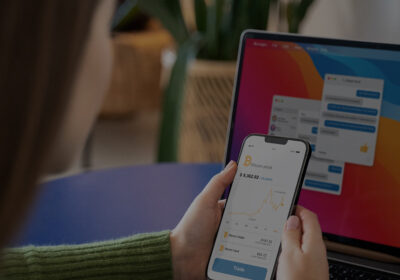The Android realm beckons! Whether you’re a seasoned developer or a budding entrepreneur with a groundbreaking app idea, choosing the right development software is the foundation for success. This blog delves deeper into the top contenders, empowering you to make an informed decision and build your dream Android app.
The Crown Jewel: Android Studio
Developed and championed by Google itself, Android Studio reigns supreme as the official Integrated Development Environment (IDE) for Android app development. It’s a treasure trove of features specifically designed to streamline your workflow:
- Intuitive Interface: Forget clunky interfaces. Android Studio boasts a user-friendly layout that makes navigation a breeze, allowing you to focus on your app’s creation, not wrestling with the software.
- Real-time Code Editing and Debugging: Witness the magic of instant gratification! See your code changes reflected in real-time, and utilize the robust debugging tools to identify and squash bugs efficiently. This iterative process fosters a smooth development experience.
- Built-in Emulator and Virtual Devices: Gone are the days of relying on physical devices for testing. Android Studio provides a built-in emulator and the ability to create virtual devices, mimicking a wide range of Android versions and screen sizes. Test your app on various configurations with ease, ensuring a seamless user experience across different devices.
- Extensive Resources and Community: As the official IDE, Android Studio enjoys the full backing of Google. This translates to a wealth of readily available documentation, tutorials, and code samples to guide you through the development process. Additionally, a thriving developer community exists, offering support, solutions, and valuable insights from fellow developers. This comprehensive ecosystem ensures you’re never alone on your development journey.
The Powerhouse Alternative: IntelliJ IDEA
For developers seeking a robust and versatile platform, IntelliJ IDEA emerges as a strong contender. Developed by JetBrains, this powerful IDE offers a comprehensive foundation for Android development, with the added flexibility of plugins to cater to specific needs. While it might require a slightly steeper learning curve compared to Android Studio, the benefits are substantial, particularly for experienced developers:
- Cross-Platform Compatibility: Unlike Android Studio’s laser focus on Android, IntelliJ IDEA opens doors to a broader development landscape. With the help of plugins, you can leverage your skills to create apps for various platforms beyond Android. This is ideal if you envision your app reaching users across different operating systems.
- Advanced Code Editing Features: IntelliJ IDEA empowers you with a sophisticated code editing experience. Features like enhanced code completion, powerful refactoring tools, and a robust debugging suite make writing, maintaining, and debugging code a breeze.
- Flexibility: Unlike a “one-size-fits-all” approach, IntelliJ IDEA allows for high customization. You can tailor the IDE to suit your workflow preferences, enhancing your development efficiency.
Beyond the Big Two: Exploring Additional Options
The Android development landscape offers a variety of tools beyond the heavyweights. Here’s a glimpse into some noteworthy options:
- Xamarin: If you’re a developer comfortable with C# and the .NET framework, Xamarin presents a compelling option. It allows you to build native Android apps using these familiar languages, saving you time and effort in learning a new language.
- React Native: For those seeking a cross-platform development approach, React Native offers a compelling solution. It leverages Javascript and React, a popular front-end framework, to create apps that work seamlessly on both Android and iOS. This approach can significantly reduce development time if your app targets both platforms.
- Kotlin Playground: As Kotlin has become the preferred language for Android development, familiarizing yourself with it is crucial. The Kotlin Playground provides a valuable resource. This web-based environment allows you to experiment with Kotlin code, practice writing basic functionalities, and gain confidence before diving into full-fledged app development.
Choosing Your Development Weapon
The optimal software choice hinges on various factors, including your existing skillset, the complexity of your app, and budget considerations. Here’s a quick guide to help you navigate the selection process:
- Beginners: If you’re new to the Android development scene, Android Studio is an excellent choice. Its user-friendly interface, extensive resources, and large community make it a perfect platform to learn the ropes and build your first app.
- Experienced Developers: For developers with a strong coding foundation, IntelliJ IDEA unlocks a world of possibilities. Its advanced features, cross-platform capabilities, and customization options cater to complex projects and experienced developers.
- Cross-platform Development: If you envision your app thriving on both Android and iOS, consider exploring Xamarin or React Native. These tools allow you to leverage your existing skillset and potentially save development time.
Embark on Your Development Journey with Confidence
Remember, the journey of a thousand miles begins with a single step. Don’t be intimidated by the vast world of Android development. With the right tools and guidance, you can turn your app idea into a reality.
However, navigating the intricacies of development can be a complex endeavor. This is where Verbat comes in. Verbat offers a comprehensive suite of services, including expert consultations, development assistance, and project management solutions. Their team of seasoned professionals can help you choose the perfect development software, streamline your workflow, and overcome any challenges you encounter.